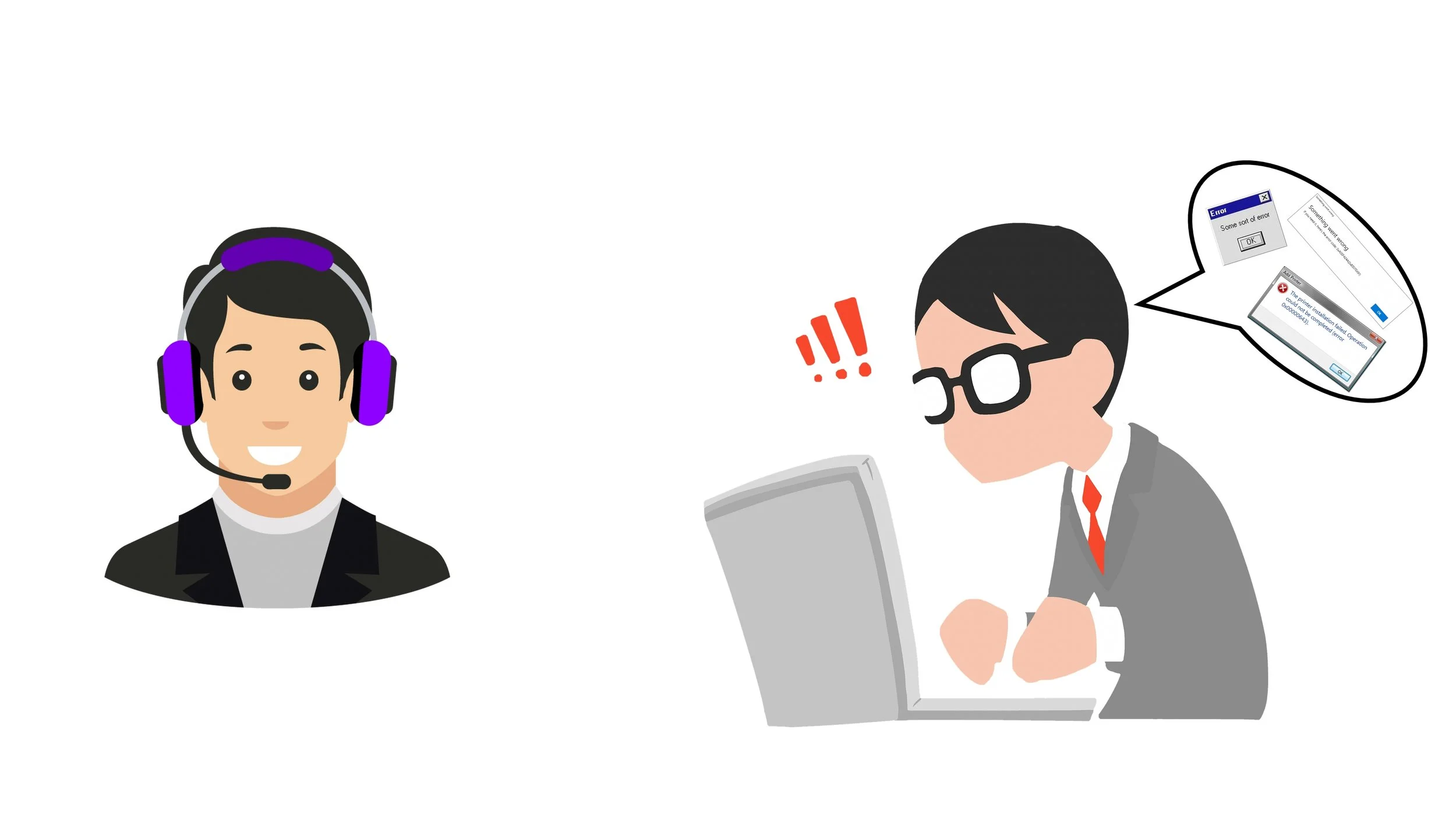Remote Support Link
If you’ve been guided here by a member of our team, please click the link below to begin downloading your software.
<< CLICK HERE >>
Once it’s finished downloading, please follow the below steps:
If you’re using Google Chrome, the completed download will be showing at the bottom left hand corner. Please click it to run. If you are using a another web browser, such as Firefox, or Edge, use the yellow folder on your taskbar to navigate to your downloads folder. Double-click the icon that says SplashtopSOS
If you are prompted to allow Splashtop access, click Allow or OK
Once Splashtop loads, please be patient and wait for it to present you with a 9 digit code. This is a one-time use that will allow the technician to remotely control your computer.
Slow Computer or internet connection?
Please be aware, if your computer is very slow, or your internet connection poor it may not be possible to connect remotely. In such circumstances, it may be more appropriate to diagnose your computer in our workshop, or to book a call out for us to visit you in your home or workplace.